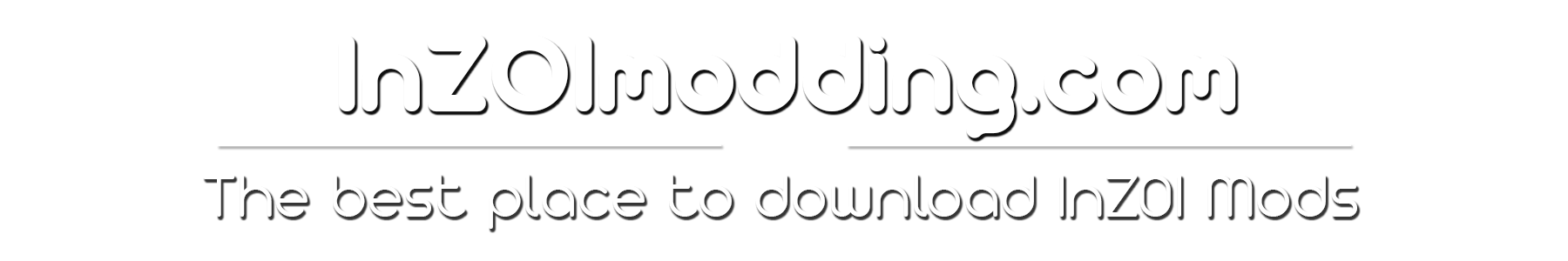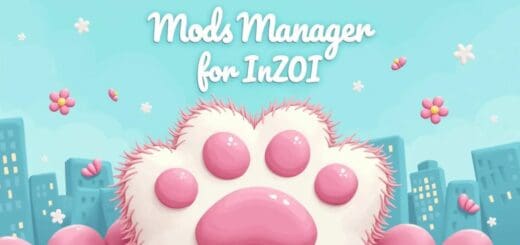Camera Control using WASD Or Arrow Keys v1.0
This mod lets you use WASD to move the camera around the map, just like edge-scrolling — no need to drag your mouse. WASD = camera movement (screen edge scrolling).
Press F2 to toggle whenever you need to control the ZOI.
Optional File added: If you prefer using the arrow keys, you can download the optional file.
✅ Step 1: Install AutoHotkey
– Go to https://www.autohotkey.com/
– Download AutoHotkey v1.1
– Install it like a normal program
✅ Step 2: Run the Mod
– Download the EdgeScroll.ahk file
– Double-click it to run (Make sure the edge-scrolling is active in your game)
– You’ll see a small green “H” icon in your taskbar — that means it’s active
🔁 Toggle
– Press F2 to turn the mod on or off anytime
To Turn It Off
– Right-click the green “H” icon in your taskbar
– Select Exit