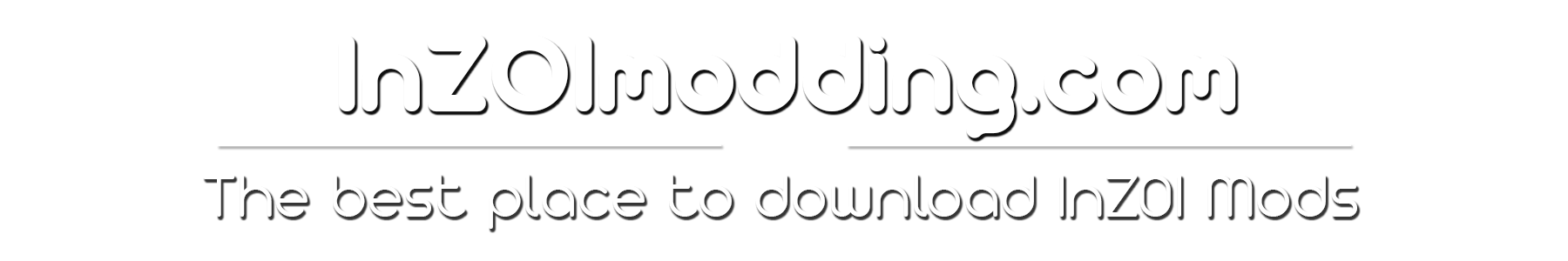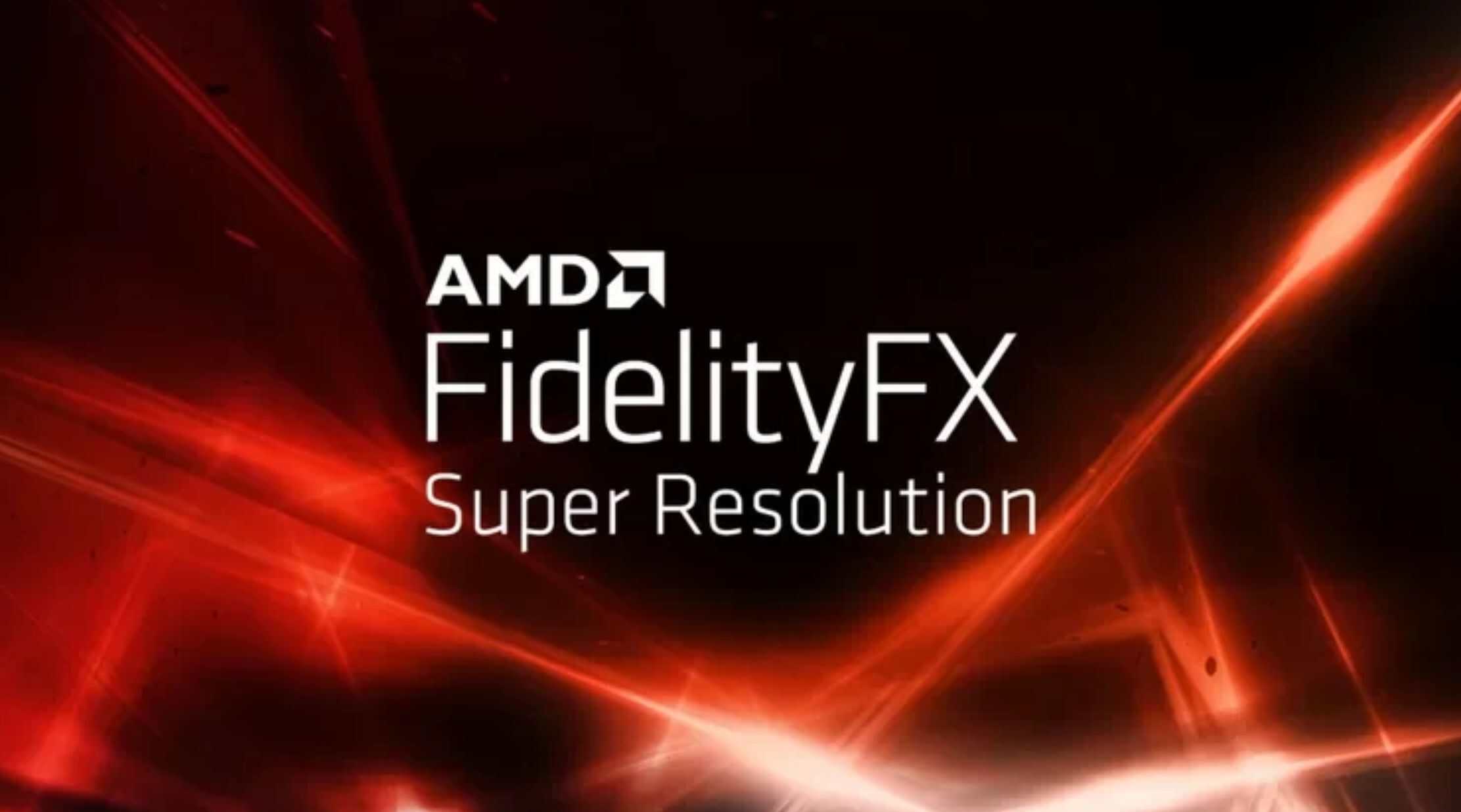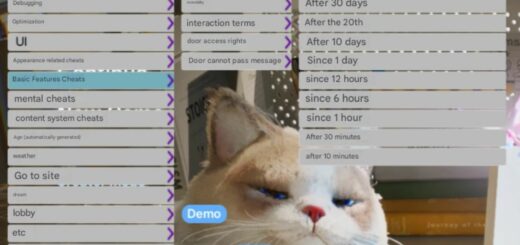FSR and Frame Generation Enable v1.0
On Nvidia video cards, there is currently no way to activate AMD upscaling or frame generation in the game, but by changing two lines in the game’s .ini it is possible to activate it.
To Activate: Go To “C:\Users\(YouUser)\AppData\Local\BlueClient\Saved\Config\Windows” and edit the “GameUserSettings.ini” search and change the lines so they look exactly like these:
FSR3Value=4 (1=UltraPerformance 2=Performance 3=balanced 4=Quality 5=UltraQuality)
FSR3FI=True (Frame Interpolation/Generation)
It works on any Nvidia video card.