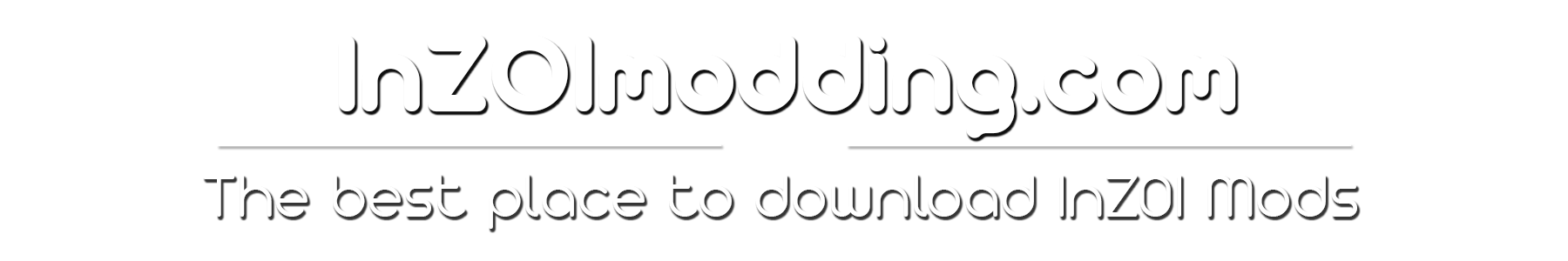Luna’s Cinematic Reshade for InZOI v1.0
This is my first ReShade in InZOI game, so I’d be making more and more presets depending how fast I can improve on making presets.
The aim is to enhance the image by increasing brightness and sharpening details. These improvements address the “blurry” appearance and low gamma, making the game visuals more vibrant and engaging.
Installation:
You can drag and drop the files to the game executable’s directory
It is usually in (C:\Steam\steamapps\common\inZOI\BlueClient\Binaries\Win64)
Note:
If there’s Blur/DOF in game (Press F4 to switch it off)