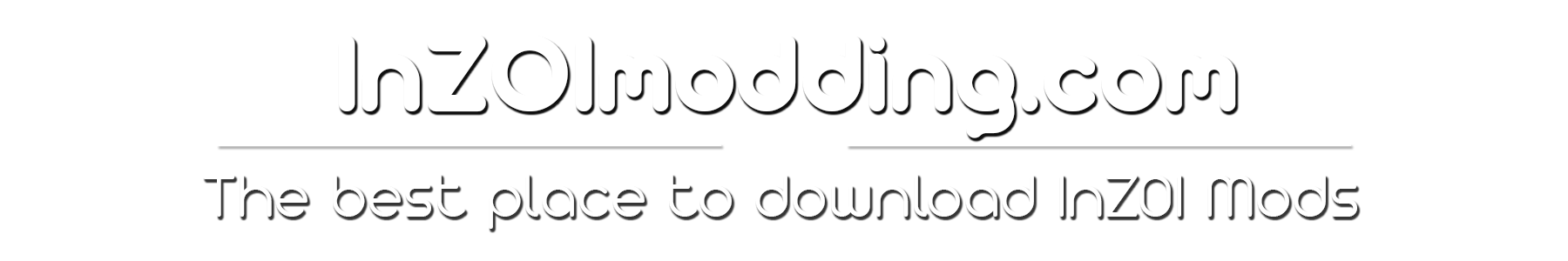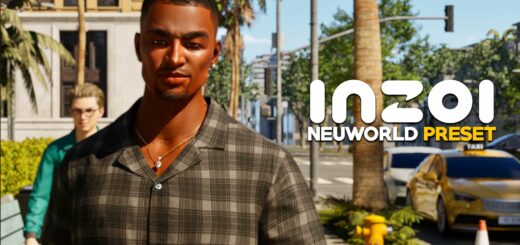Mod Organizer 2 support for inZOI v1.0
Adds basic inZOI support to Mod Organizer 2.
[Installing the plugin]
Download and install MO2 from their github
Place the file “game_inzoi.py” into “{MO2 install dir}/plugins/basic_games/games/”
[Creating a instance for inZOI]
Once you install the plugin start MO2 and create a global instance for inZOI and select the directory to have it store your mod downloads and installation.
[Installing mods]
Make sure that you install mods to the right place.
For example, pak mods should be mapped to “{inZOI dir}/BlueClient/Content/Paks/~mods/”.
If the mod doesn’t already come with this structure, you can add it during the installation process.
Right-click the